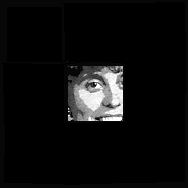
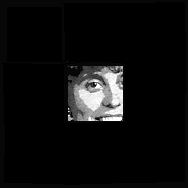

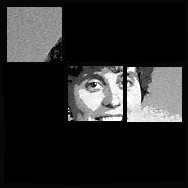
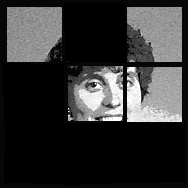

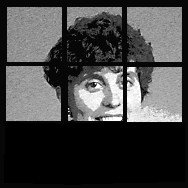
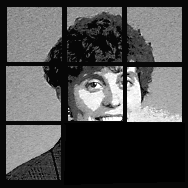



 |
||||||||||||||||||||||||
|
If you want my whole story, fetch my curriculum vita in Adobe PDF format. You'll need the Adobe Acrobat reader to display my vita in PDF format. Scroll down to find and
|
||||||||||||||||||||||||
| fetch more goodies -- reports from several of my recent research projects. These reports answer research questions in my areas of interest such as subject headings, classification, and search strategies. | ||||||||||||||||||||||||
|
When library patrons search a library's online catalog, the catalog lets them select the way in which it performs the search for them. It's difficult for even an expert to select one way over another without knowing the contents of the online catalog’s index. In the 1990s, I undertook several research projects that developed, tested, and refined search trees. Search trees place the burden of selecting the way in which the online catalog performs the search on the system instead of the library patron.
In the initial project, our research team developed the ASTUTE online catalog, an experimental online catalog with search trees, and tested it against a catalog without search trees. Although the analysis demonstrated the viability of search trees, it revealed needed refinements to ASTUTE's search trees. Fetch the 370-page report entitled Testing a New Design for Subject Access to Online Catalogs in Word (stuffed and binhexed) or PDF format (in 5 parts, 1, 2, 3, 4, 5) to learn the whole story about search trees. Or start with the 3-page executive summary in Word of PDF format. You’ll need the Adboe Acrobat reader to display the summary or report in PDF format. |
Online Catalogs
|
|||||||||||||||||||||||
|
|
||||||||||||||||||||||||
Classification
|
||||||||||||||||||||||||
|
In a follow-up project, our research team tested the refined search trees using hundreds of queries from several libraries’ online catalogs. The data analysis led to additional refinements to the search trees and new subject searching approaches. Some were entirely new approaches, ones drawn from information retrieval research, and ones that enlisted library classifications. Fetch the 162-page report entitled Enhancing a New Design for Subject Access to Online Catalogs in Word (stuffed and binhexed) or PDF format to learn about enhancements to search trees. Or start with the 2-page executive summary in Word or PDF format. You’ll need the Adobe Acrobat reader to display the summary or report in PDF format.
|
||||||||||||||||||||||||
|
|
||||||||||||||||||||||||
|
The Library of Congress Subject Headings (LCSH) is the primary tool that librarians consult for indexing the subjects in a library’s collection. Although librarians have been using LCSH for almost one hundred years, they have never asked library patrons whether they understood the subject headings that come from LCSH. Fetch the 227-page report entitled Understanding Subject Headings in Library Catalogs in Word (stuffed and binhexed) or PDF format to discover just how well adults, children, and librarians understand subject headings. Or start with the 4-page executive summary in Word or PDF format. You’ll need the Adobe Acrobat reader to display the summary or report in PDF format.
|
||||||||||||||||||||||||
Subject Headings |
||||||||||||||||||||||||
|
|
||||||||||||||||||||||||
Digital Libraries |
||||||||||||||||||||||||
|
In the early 1990s, a wide variety of organizations began to explore the concept of a library of the future (or digital library). In 1993, I was encouraged to propose the preparation of an analytical bibliography on the library of the future by the Council on Library Resources (CLR). The result of CLR’s support was the Analytical Review of the Library of the Future which numbers 200 pages, cites over 200 publications on the library of the future, and synthesizes the literature on this topic. Fetch the Analytical Review, read it, and decide if you agree with my predictions. The 3-page executive summary is in Word (stuffed and binhexed) or PDF format. The 200-page review is in Word (stuffed and binhexed) or PDF format. You’ll need the Adobe Acrobat reader to display the summary or report in PDF format.
|
||||||||||||||||||||||||
|
|
||||||||||||||||||||||||
C o n t e nts Q u i c k Bio S u b j e c t Headings C l a s s i fication S e a r c h Strategies D i g i t a l Libraries V i s u a l Images |
 |
|||||||||||||||||||||||
 |
||||||||||||||||||||||||